What is Character Reference?
Midjourney’s character reference feature is a powerful tool that allows users to maintain consistent character appearances across multiple image generations. It’s like having a digital actor who can play different roles while always remaining recognizably themselves. Choose any image you’d like to follow along. I’ll be showing how to use this feature on the Discord version of Midjourney.
Here’s How:
- Initial Character Setup: Chose an image of a character you want to reference. This image should capture the key features like facial structure, hair style, distinctive marks, etc.

2. AI Analysis: Midjourney’s AI analyzes these reference images, creating a detailed “character model” in its understanding. This model includes various aspects of the character’s appearance, from broad features to subtle details. To use the character reference feature in discord, first upload the image via the “+” icon and selecting “Upload an Image”:
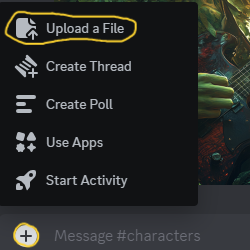
Then right click on the image you uploaded and select “Copy Link”:
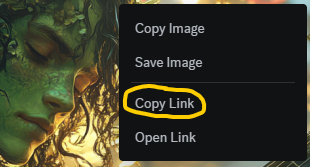
3. Prompt Integration: Users can then use this character reference in combination with text prompts. The AI attempts to generate images that match both the character reference and the new prompt. Type in your prompt, then at the end include “–cref”, then space and paste the image link you copied.
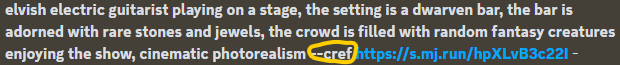

4. Consistent Generations: The reference will continue to adapt to each of your prompts. The AI strives to maintain the core characteristics of the referenced character while adapting to new scenarios, outfits, or styles specified in the prompts.
Character Weight
You can adjust how much your image weighs in on the image generation process with the feature “–cw” or “character weight”. The range of character weight is from 0-100 with the default being 100, or 100% character weight. You can reduce that number to give Midjourney more creative freedom and give you more variety to choose from.

–cref https://s.mj.run/Bfgc0uoh0N0 –cw 50″
To display the range of the character weight feature, I used the following image as a character reference for the prompt: “cinematic portrait with red dragon scale armor” and then input the range from 100 to 0.

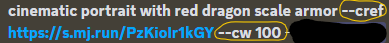

As you can see the output is more focused on the prompt, the more the character weight is reduced. The character reference parameter still keeps the same facial features and with a similar camera range and pose, but the clothing and background adjust to the prompt.
Practical Use Cases
Here is a list of 20 use cases to inspire your next project:
- Personal Avatar Creation: Use a selfie as a reference to create various stylized versions of yourself for social media profiles, gaming avatars, or personal branding.
- Book Cover Character Design: Authors can use images of actors or models as references to create unique versions of their protagonists for book covers.
- Tabletop RPG Character Visualization: Gamers can use celebrity images or artwork as references to generate personalized versions of their Dungeons & Dragons or other RPG characters.
- Comic Book Character Development: Comic artists can use reference images to maintain consistency in their character designs while exploring different costumes, poses, or art styles.
- Children’s Book Illustrations: Use photos of real children as references to create whimsical, illustrated versions for storybook characters.
- Wedding Invitation Designs: Couples can use their engagement photos as references to create stylized illustrations of themselves for custom wedding invitations.
- Corporate Mascot Creation: Businesses can use employee photos or existing logos as references to develop unique, personified mascots for their brand.
- Historical Figure Reimagining: Use portraits of historical figures as references to create modernized or fantastical versions for educational materials or alternate history projects.
- Family Portrait Stylization: Transform a regular family photo into various artistic styles (e.g., watercolor, comic book, or futuristic) for unique wall art.
- Pet Portrait Customization: Use pet photos as references to create anthropomorphized versions or place them in fantastical settings for personalized pet art.
- Cosplay Design Assistance: Cosplayers can use character images as references to visualize how they might look in different costumes or makeup styles.
- Video Game Character Customization: Game developers can use reference images to quickly generate variations of player characters in different outfits or environments.
- Album Cover Art: Musicians can use band photos as references to create stylized versions of themselves for album covers or promotional materials.
- Personalized Gift Creation: Use photos of friends or family as references to create unique, stylized portraits or caricatures for birthdays or special occasions.
- Architectural Visualization: Architects can use photos of clients as references to place them in rendered versions of their future homes or offices.
- Fashion Design Concept Art: Fashion designers can use model photos as references to quickly visualize how new designs might look on different body types or in various settings.
- YouTube Thumbnail Creation: Content creators can use their headshots as references to create eye-catching, stylized versions of themselves for video thumbnails.
- Animated Series Character Design: Animators can use actor headshots as references to design cartoon versions of characters inspired by real people.
- Sports Team Mascot Updates: Sports teams can use their current mascot as a reference to explore updated or alternative versions that maintain key characteristics.
- Personal Emoji Creation: Use selfies as references to create personalized emoji sets for use in messaging apps or social media.
Limitations and Considerations
- Not Perfect Replication: The generated images won’t be exact copies of the reference. There will always be some variation.
- Complexity of Prompts: Very complex prompts might sometimes override some character features.
- Multiple Characters: Using multiple character references in a single image can be challenging and may produce unpredictable results.
- Style Conflicts: If the desired style is very different from the reference images, there might be some inconsistencies.
Tips for Effective Use
- Quality References: Use clear, high-quality images for your character reference.
- Multiple Angles: Provide references from different angles if possible.
- Distinctive Features: Ensure the reference captures any unique or distinctive features of the character.
- Consistent Lighting: Use reference images with consistent lighting for best results.
- Experiment: Don’t be afraid to experiment with different prompts to see how the character adapts.
Conclusion
Midjourney’s character reference feature is a game-changer for anyone working with recurring characters in visual media. It bridges the gap between consistency and creativity, allowing users to explore endless possibilities while maintaining a character’s core identity. Whether you’re a professional artist, a game developer, or just someone who loves to create, this feature opens up a world of storytelling and visual exploration possibilities.