What is Image Describe?
Leonardo.AI’s new image describe feature allows users to upload any image they would like to replicate the art style or concept. After submitting the uploaded image the user will then get a description they can utilize for creating similar styles. This will help users save time through trials and errors to get as near as the desired outcome as possible.
How to use:
First, choose the artwork or image you’d like to reference, and download it. For this I chose the image below, I generated previously through Midjourney for another project. The prompt for this image was: “an alien plant woman’s upper body, she’s made of grass and leaves she has colorful vegetables in her hair, on a concert stage in the style of realistic fantasy, holding a microphone, facing forward –niji 6”. My intent was for something a bit more alien than elvish, the image still looked pretty cool to me. Most image generations tend to lean towards more humanoid features. If you haven’t tried Midjourney yet click here, https://www.midjourney.com/home

Next, log in to Leonardo.AI, if you haven’t signed up yet use my affiliate link. https://app.leonardo.ai/?via=upromptly
Then choose “Image Creation” and you will see something similar to a search bar, where you can enter your prompt
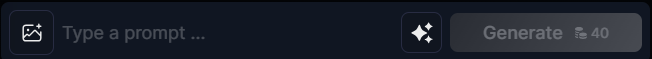
Click on the icon with 3 stars near the “Generate” Button and you will see a new window pop-up
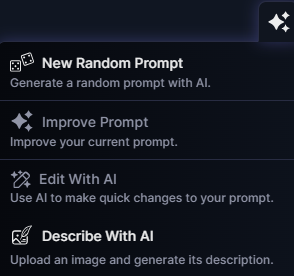
Select “Describe With AI” to upload your selected image and generate a description to recreate
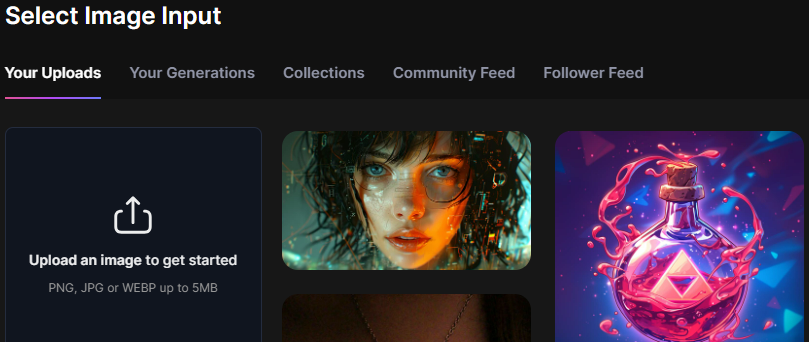
You will have the option to choose to upload a PNG, JPG, or WEBP up to 5 MB. Choose from your previous uploads, your previous prompt generations, collections, community feed, or follower feed for a variety of options to inspire creativity. Below is the description from the image I submitted of the Elvish singer:
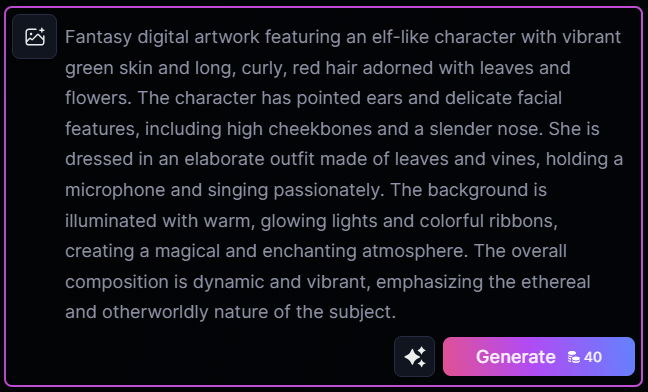
You can copy the prompt here: “Fantasy digital artwork featuring an elf-like character with vibrant green skin and long, curly, red hair adorned with leaves and flowers. The character has pointed ears and delicate facial features, including high cheekbones and a slender nose. She is dressed in an elaborate outfit made of leaves and vines, holding a microphone and singing passionately. The background is illuminated with warm, glowing lights and colorful ribbons, creating a magical and enchanting atmosphere. The overall composition is dynamic and vibrant, emphasizing the ethereal and otherworldly nature of the subject.”
*her skin isnt green but ok*
You can also make other adjustments via the menu on the left and choose from the other preset options:
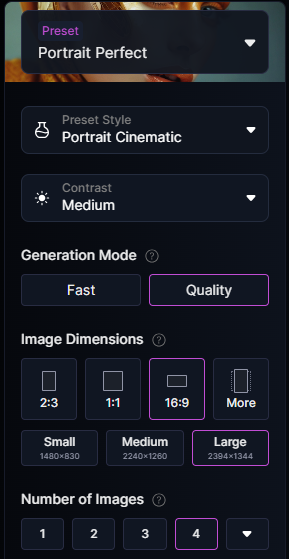
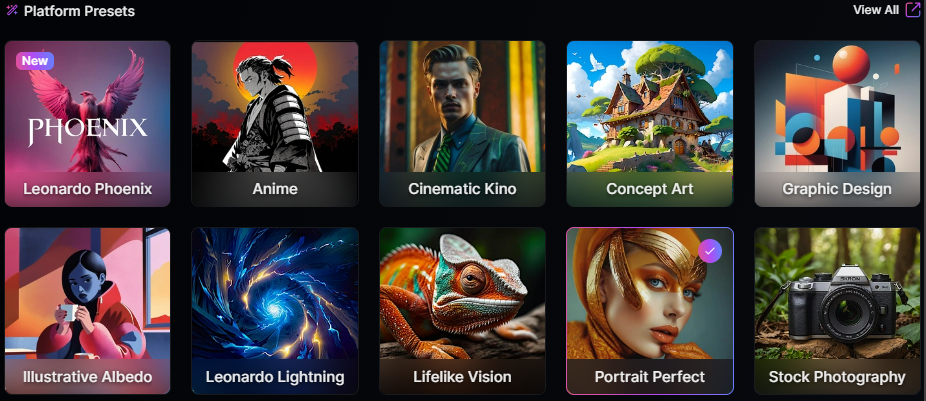
For example, I will show one result from the “Portrait Perfect” option that I liked:

One from the “Illustrative Albedo””:

*and yes, despite the prompt, neither of their hair is red. The “illustrative Albedo” picked up the green skin but still the images looked great for the first try. IF you dont pay too close attention to her fingers. The pink hand, nose, and ears do tell that she underwent body and face painting for her performance.
Trying to get as close to the original style I used the “Preset” option “Anime” with the secondary setting, “Preset Style”, set to “Anime Illustration” and got:

As you can see there are distinct differences from the original but the overall art style and image concept is fairly close and I am very pleased with the results. This was one of the best ones from the second try due to malformed hands in they first try, but that is just normal trial and error. This one also didn’t pick up the green skin from the prompt description but I am happy nonetheless.
If you’re new to Leonardo.AI and would like to try to recreate an image or maybe try something new, please use my affiliate link, https://app.leonardo.ai/?via=upromptly